Get Future-Proof Authentication with SecurePass MFA Engine
Unleash superior security with SecurePass multi factor authentication. Our solution empowers identity assurance through stringent multi-factor authentication, enhancing application access control, self-service password reset, and endpoint security. Seamlessly integrated with both cloud and on-site systems, SecurePass MFA significantly reduces security threats, ensuring your business's robust protection.
Enhance Cybersecurity with SecurePass Multi-Factor Authentication
Get Application Access Control
Manage enterprise application accessibility through single sign-on (SSO) by using high-end authentication methods such as biometrics and other factors
SSPR with SecurePass MFA
Empower users to execute self-service password reset (SSPR) and account unlock operations, which can only be performed after validating their identity through the mandated authentication processes
Securing Endpoint Access
Protect access to machines (Windows, macOS, Linux OS), VPN, and OWA logins through the application of multi-factor authentication (MFA)
Comprehensive System Integration
Embrace the flexibility of SecurePass MFA as it seamlessly integrates with various systems - both cloud-based and on-premises - ensuring consistent security across all platforms.
Reduced Threat Exposure
Minimize your business' vulnerability to security threats. By requiring multiple forms of identity verification, SecurePass MFA (Multi Factor Authentication) significantly reduces the attack surface, enhancing overall security.
Improved User Experience
Boost user convenience without compromising security. SecurePass MFA (Multi Factor Authentication) enables effortless user identity validation, resulting in a streamlined authentication process that enhances both security and usability.
Authentication Engine with Turnkey Support for 15 Modes

Gartner Mentions
eMudhra gets Mentioned in 2020 Gartner® Market Guide for User Authentication, second time!
Read MoreHow SecurePass Authentication Engine Works
SecurePass Multi Factor Authentication Solutions - Minimizing Risk, Increasing Assurance levels with PKI Authentication
Watch Video
Multi-Factor Authentication
Multi-Factor Authentication (MFA): What is MFA and How It Works? PKI Authentication is one of the strongest authentication factors available today.
Read Blog
A Robust Authentication System!
SecurePass multi-factor authentication (MFA) significantly minimizes potential threats, safeguarding your business by demanding more stringent identity verification from users. This can be activated for everyone across all systems-encompassing both cloud-based and on-site applications and endpoints-in your network. Utilize SecurePass to efficiently and seamlessly implement MFA within your organization, thus fortifying your business security.Key Benefits of SecurePass Multi-Factor Authentication (MFA)
Enhanced Security Levels
SecurePass MFA intensifies protection by demanding multiple verification methods

Cloud and On-Premise
Equally efficient for both cloud-based and on-premises applications and systems

Stringent Identity Verification
Requires rigorous user identity verification to protect your business

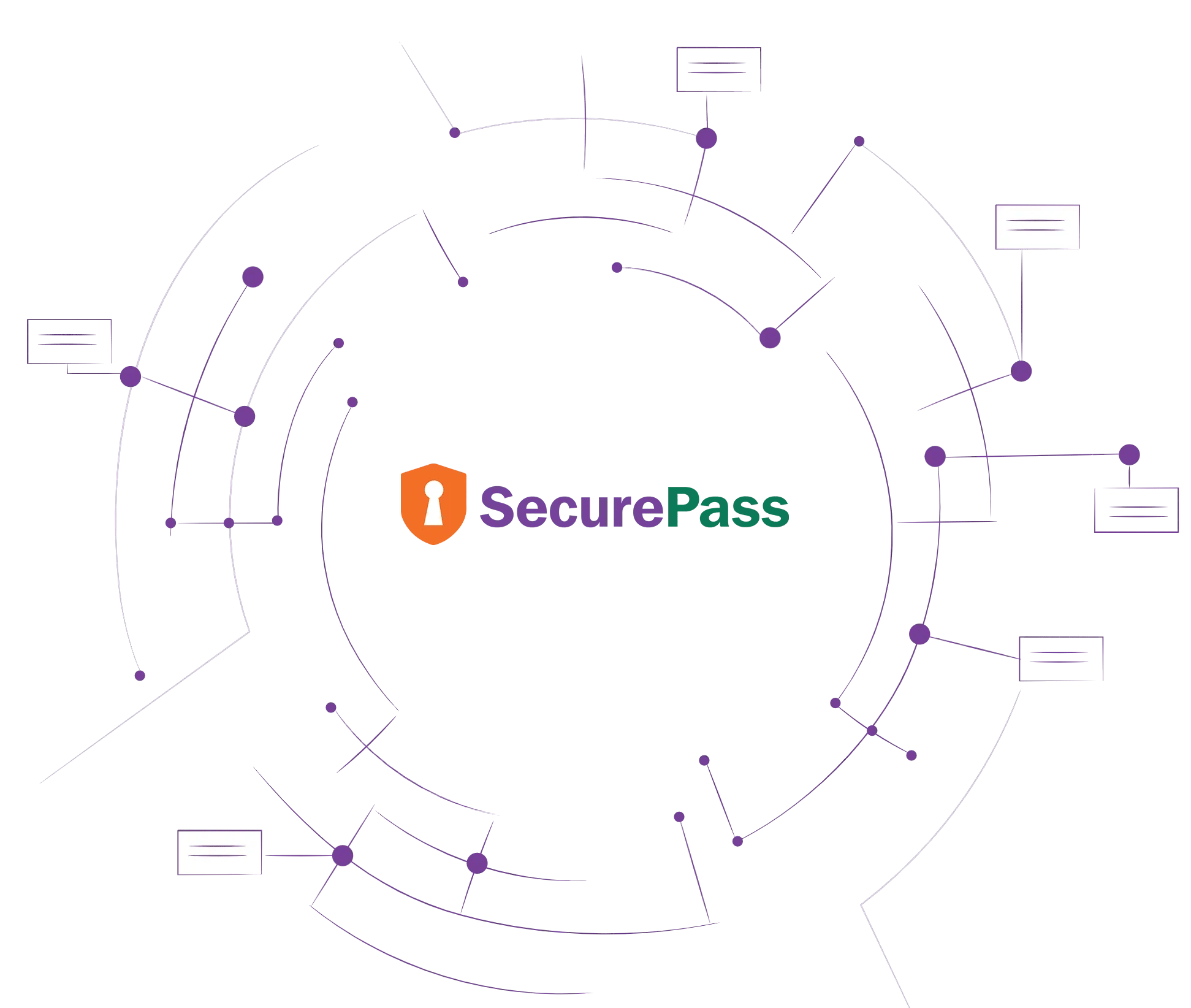

All-Inclusive Coverage
Provides extensive defense for all users, systems, and network endpoints

Effortless Deployment
Enables easy and efficient implementation of MFA in your organization

Reduced Attack Surface
By deploying SecurePass MFA, potential cyber threats to your business are minimized
SecurePass System Architecture to Verify AD User Identities and Related Accounts

- Advanced Passwords
- Digital Signatures
- Smart Chip Cards
- Email OTP
- Fido Passkey
- Hardware Tokens
- Mobile Device Certificates
- Desktop OTP
- Mobile App OTP
- SMS OTP
- Biometric
- Facial Recognition
- QR Code
- Grid Cards
- Knowledge Base
Deployment Models

On Premise
If you're looking to have Multifactor Authentication setup on your premise, no problem. It can operate out of physical infrastructure, or DevOps based architectures. Our professional services team can get you up and running with peace of mind that every piece of data resides within your walls.

Private Cloud
SecurePass MFA can be deployed within your cloud environment whether it's on AWS, Azure, or GCP. In case you centrally manage your cloud infrastructure, or have a hybrid set up, eMudhra's team can work with you to establish the appropriate architecture to ensure it scales to your needs.
Related Resources

Authentication vs. Authorization: Know the Difference?
eMudhra Blog
Multi-Factor Authentication (MFA): What is MFA and How It Works?
eMudhra Blog
SecurePass Multi-Factor Authentication
Download DatasheetLet's Connect.
Frequently Asked Questions
SecurePass MFA is a security measure that requires users to provide multiple forms of identification to verify their identity, providing enhanced protection for both cloud and on-premises applications.
SecurePass MFA improves security by demanding multiple methods of verification, making unauthorized access to systems much more difficult and thus increasing overall security.
Yes, SecurePass MFA provides extensive protection for all users, systems, and endpoints within a network, ensuring a uniform level of security across the organization.
Yes, SecurePass MFA is equally efficient for both cloud-based and on-premises applications, ensuring a comprehensive security strategy regardless of the system type.
No, SecurePass MFA is designed for effortless deployment, allowing organizations to easily and efficiently implement multi-factor authentication.
SecurePass MFA requires rigorous user identity verification to access systems. It raises the bar for security by needing multiple forms of identification, making unauthorized access far more difficult.
SecurePass MFA reduces the attack surface by requiring multiple authentication factors. This makes unauthorized access more challenging, thus minimizing potential threats to your business.
Yes, SecurePass MFA allows users to perform self-service password resets and account unlocks after verifying their identity through the mandated authentication processes.
Yes, SecurePass MFA can secure access to a variety of endpoints, including machines running Windows, macOS, and Linux OS, as well as VPN and OWA logins.
Yes, SecurePass MFA can be integrated with single sign-on (SSO) systems to further enhance security by requiring additional authentication, including advanced methods such as biometrics.